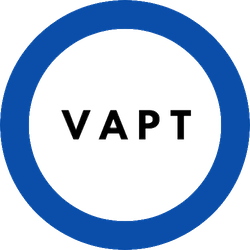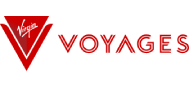At Accura Technolabs, we recommend to all our potential customers that they try out our free demo app first before purchase. We do this to make our customers comfortable with doing business with us. With the help of the demo, they can scan passports, ID Cards and Visa and gauge our product performance. The underlying software is licensed by us to our customers. Our customers can then either use the ready product or use the SDK to build their own apps.
Using the free app for a company
The free demo app can be put to the service of any company. However, the app is provided without warranty. It is a demo version and Accura Technolabs does not make any commitment towards its performance. The app merely shows how to scan a passport, ID Card or Visa and present the same in a certain format. In order to avail our product and services, we recommend that you sign up for our free trial and then choose the best plan that suits your business.
Smartphone-specific requirements for the Demo App
To use the demo app, we need an android version 5 and above and iOS version 9 or above smartphone. Since this is a scanning solution, it is imperative that the camera on the device be very good. An android device should have at least a 13 MP camera and an iOS device should have at least an 8-megapixel camera.
Steps involved in using the Demo App
There are two steps that are involved in using the Demo App. The first step is to scan the Machine-Readable Zone or the MRZ with the camera. In order to do so, we need to ensure that the camera can clearly see the bottom 2 or 3 lines of the identity card or passport. There should not be any lamp glare or fingers in the way of the MRZ. Sometimes, tilting the identity card or the passport also helps as it helps to shield the glare from the lamp. We have to always keep in mind that the resolution of the camera is critical to a successful scan.
The second step is to use the OCR technology to read the date of birth, passport number, expiry date, first name, sex, last name, and country.
Exporting the data
Owing to confidentiality and security concerns, the free demo app does not transfer or sync the data. It can, however, work offline 100%. In order to export the data, one has to buy the licensed or the paid version.
Buying the App
One can acquire the license to customize the application in any way that one chooses. The application could be run under the customers’ brand name or could even be integrated with the back-end systems.
To know more about passport OCR or to buy the licensed Accurascan Mobile App today, visit www.accurascan.com