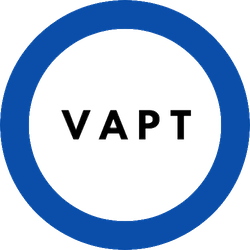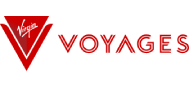Optical character recognition (OCR) software works with your scanner to convert printed characters into digital text, allowing you to search for or edit your document in a word processing program. Read on to learn more about how to use OCR and the numerous benefits it has over traditional scanning. From speedy searches to saving space, there are numerous benefits to scanning your documents with OCR document scanning:
No more retyping
If you lose or accidentally erase an important digital file, such as a proposal or invoice, but still have a hard copy, you can easily replace it in your digital filing system by using OCR software to scan the paper original or most recent draft.
Quick digital searches
OCR software converts scanned text into a word processing file, allowing you to search for specific documents using a keyword or phrase. For example, you could effortlessly search hundreds of invoices and locate a specific name or account in moments, without having to thumb through extensive files.
Edit text
Once you’ve scanned your document using OCR, you can then edit the text within a word processing program of your choice. Scan items that may need to be updated in the future to help expedite the editing process: –Typed family recipes –Rental agreements –Resumes –Contracts
Save space
Free up storage space by scanning paper documents and hauling the originals off to storage. You can easily turn a filing cabinet worth of information into editable digital files and create a backup system consisting of a single CD.
Accessibility
OCR document scanning is a useful Accessibility or Ease of Access tool. Vision impaired PC users can scan books, magazines, incoming faxes, or other documents into word processing programs to be used in conjunction with a computer voice-over utility.
Applications
OCR engines have been developed into many kinds of domain-specific OCR applications, such as receipt OCR, invoice OCR, check OCR, legal billing document OCR.
They can be used for –
- Data entry for business documents, e.g. Cheque, passport, invoice, bank statement and receipt Automatic number plate recognition.
- In airports, for passport recognition and information extraction.
- Automatic insurance documents key information extraction.
- Extracting business card information into a contact list.
- More quickly make textual versions of printed documents, e.g. book scanning for Project Gutenberg Make electronic images of printed documents searchable, e.g. Google Books.
- Writing the instructions for vehicles by identifying CAD images in a database that are appropriate to the vehicle design as it changes in real-time.
- Making scanned documents searchable by converting them to searchable PDFs.
Accura Scan, a pioneer in scanning technology is a perfect solution for the onboarding and KYC of the new customers. At Accura Technolabs, it is our mission to replace the manual KYC onboarding. You can check out more information about us here https://accurascan.com/download